Registration Process for Employment Wage Subsidy Scheme (EWSS) now open on ROS
The registration process for EWSS is now available on ROS.
Please note that you must have been issued with a Tax Clearance Certificate by Revenue before you can register for EWSS. You can check your Tax Clearance status at any time by clicking on the "Manage Tax Clearance" link in the "Other Services" section of your main ROS dashboard.
Also, please be aware that as part of the registration process you will be required to enter a "Date Of Registration" which must be a date of today, or some date in the future - it cannot be backdated. You will still be able to make a sweepback claim for employees who were eligible from 1st July irrespective of this registration date, but please be aware that if you chose to register for 1st October 2020 for example, you would not be able to make a claim for EWSS in September.
To register for EWSS on ROS please do the following;
1) Log into ROS and click on the "Manage Tax Registrations" link.
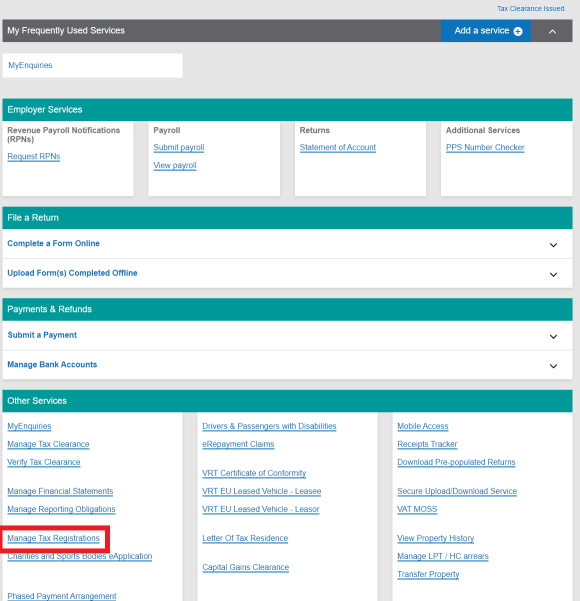
2) On the next page scroll down to the "Employment Wage Subsidy Scheme - EWSS" and press the "Register" button
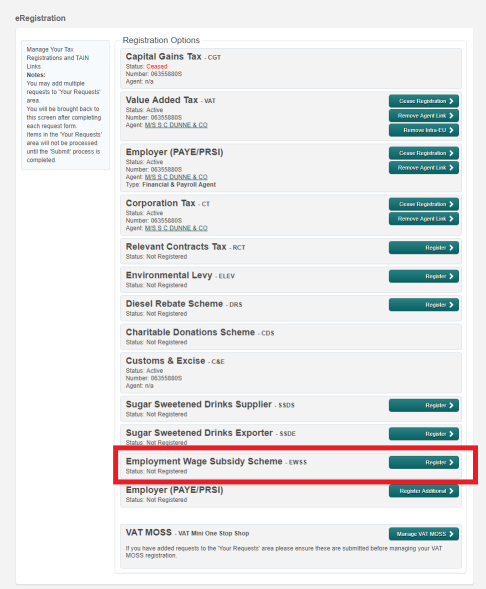
3) The next screen explains that your existing bank details will apply but can be edited at a later date - press "Confirm"
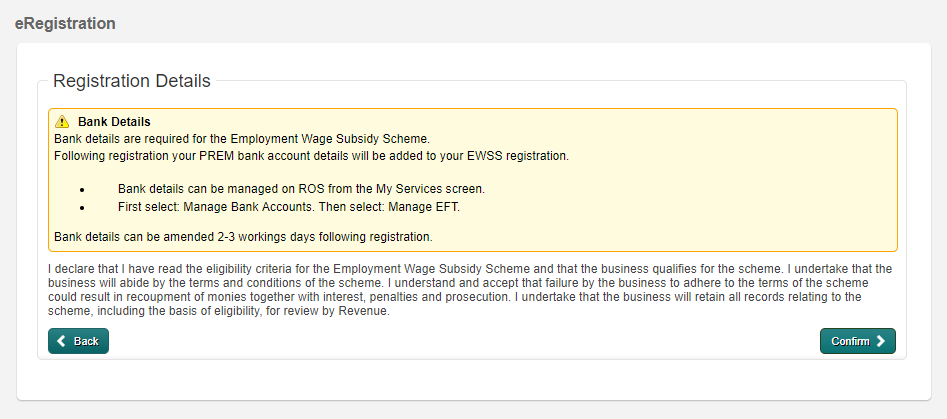
4) Select your "Registration Date" and "Related Employer Number" and press the "Add To Your Requests" button
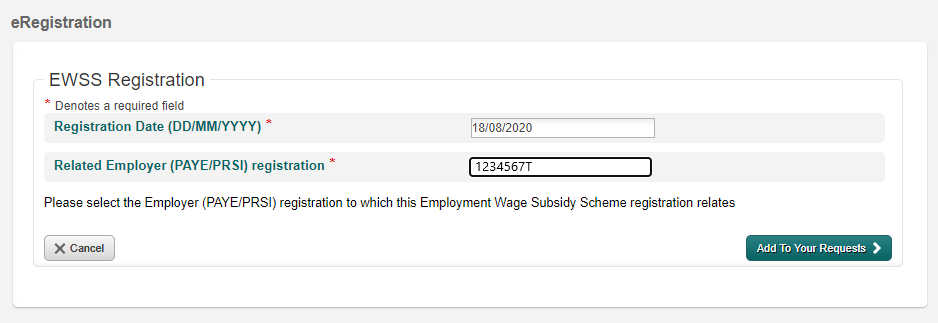
5) This will add an entry to your "Your Requests" - press the "Submit" button to Sign and Submit your request and finalise your registration
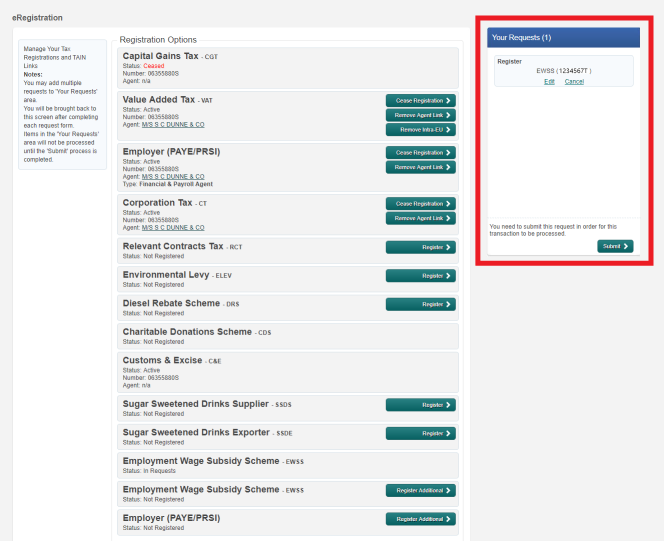
Please note that you must have been issued with a Tax Clearance Certificate by Revenue before you can register for EWSS. You can check your Tax Clearance status at any time by clicking on the "Manage Tax Clearance" link in the "Other Services" section of your main ROS dashboard.
Also, please be aware that as part of the registration process you will be required to enter a "Date Of Registration" which must be a date of today, or some date in the future - it cannot be backdated. You will still be able to make a sweepback claim for employees who were eligible from 1st July irrespective of this registration date, but please be aware that if you chose to register for 1st October 2020 for example, you would not be able to make a claim for EWSS in September.
To register for EWSS on ROS please do the following;
1) Log into ROS and click on the "Manage Tax Registrations" link.
2) On the next page scroll down to the "Employment Wage Subsidy Scheme - EWSS" and press the "Register" button
3) The next screen explains that your existing bank details will apply but can be edited at a later date - press "Confirm"
4) Select your "Registration Date" and "Related Employer Number" and press the "Add To Your Requests" button
5) This will add an entry to your "Your Requests" - press the "Submit" button to Sign and Submit your request and finalise your registration
| Files | ||
|---|---|---|
| Step1sm.png | ||
| Step2sm.png | ||
| Step3.PNG | ||
| Step4_B.png | ||
| Step5sm.png | ||

 Get help for this page
Get help for this page
