Payroll 2018 - Importing the Payroll 2017 Data
If you used CollSoft Payroll in 2017, you can import your company listing and the employee records directly from 2017 into 2018 to start the 2018 payroll/tax year.
HOW TO IMPORT FROM COLLSOFT PAYROLL 2017
1. OPEN COLLSOFT PAYROLL 2018
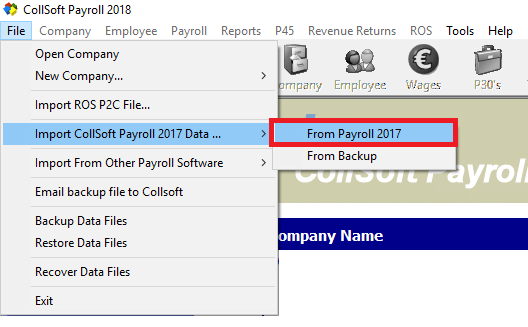
Alternatively, access the Import function from the side menu.
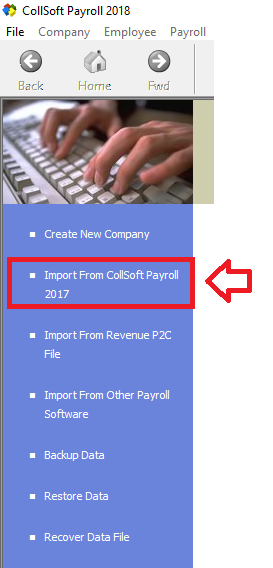
2. SELECT COMPANIES FOR IMPORT
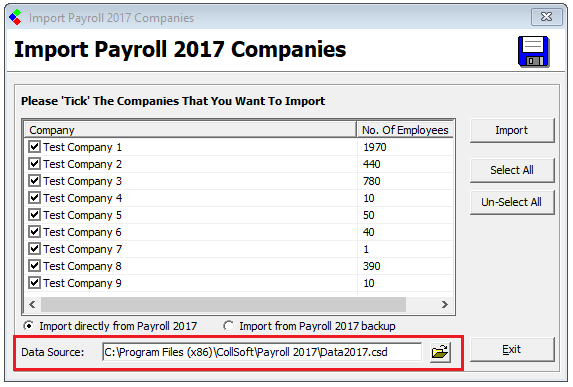
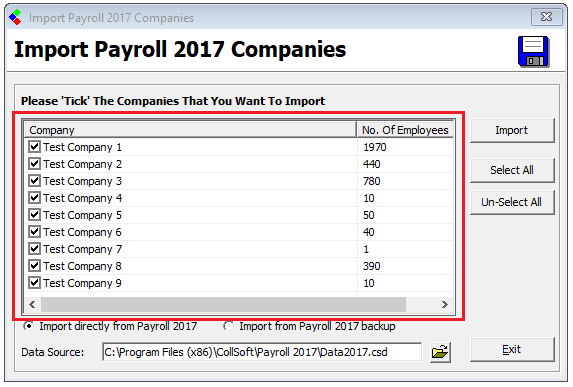
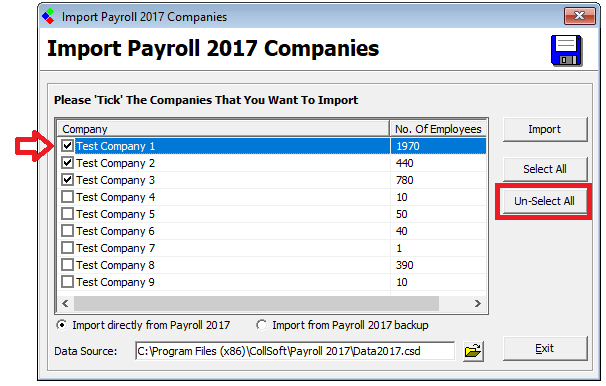
Note: The import function can be accessed at any time to import additional companies at a later stage or companies from a database located in a different location.
3. IMPORT OF TAX CREDITS FROM COLLSOFT 2017
Once the Import option is selected you must confirm if you wish to import the 2017 Tax Credits and Cut Off Points from 2017 for each employee.
If you have not received a 2018 tax credit certificate for an Employee, then the Revenue instruction is to continue using their 2017 USC COPs but to apply the 2018 USC rates (i.e. 0.5%, 2%, 4.75%, 8%). If you have imported employees from CollSoft Payroll 2017 along with their 2017 tax details, then CollSoft Payroll 2018 will automatically apply this rule.
Yes - each employee will import with their 2017 Revenue Record which is their PAYE Tax Credits and SRCOP AND USC COP into 2018.
No - each employee will import and their Revenue Record for 2018, PAYE Tax Credit and SRCOP AND USC COP will be set to zero.
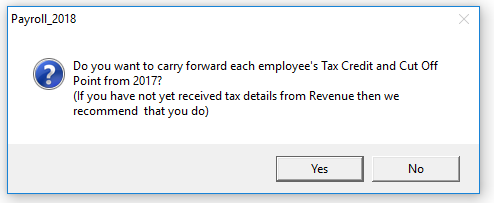
Once the tax credit import is decided (Yes/No), 2018 will Import each selected company.
4. COMPLETE THE IMPORT
The progress of the import will display on screen.
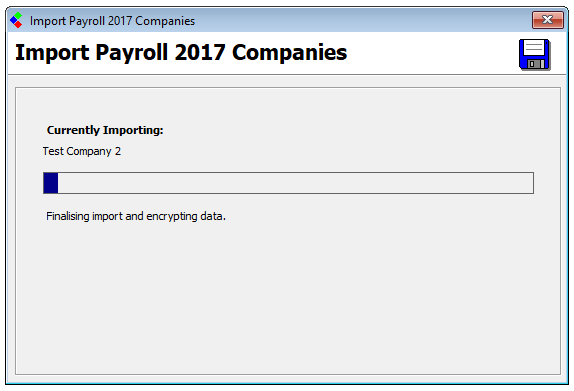
On completion, the total number of companies imported will confirm on screen.
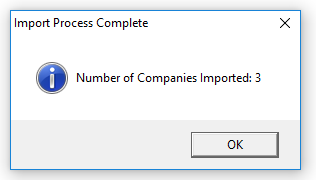
All companies imported will now be listed in CollSoft Payroll 2018.
IMPORTANT NOTE: 2018 P2C IMPORT
Revenue issued 2018 P2Cs (electronic tax credit certificates) to Employers from the 05th December 2017.
It is important that if you have received the 2018 P2C, that it is imported to update each Employees Revenue details with their 2018 Tax Credit Certificate prior to processing payroll for the 2018 tax year.
Please retrieve your 2018 P2C from your ROS account and import it to CollSoft Payroll 2018 to update each Employees 2018 Revenue details.
Click here to view our Knowledgebase articles for guidance on the P2C:
HOW TO IMPORT FROM COLLSOFT PAYROLL 2017
1. OPEN COLLSOFT PAYROLL 2018
- Choose the File menu
- Select 'Import from CollSoft Payroll 2017 Data file'
- Select 'From Payroll 2017'
Alternatively, access the Import function from the side menu.
2. SELECT COMPANIES FOR IMPORT
- CollSoft Payroll 2018 will find the 2017 Data file automatically.
- The 2017 Company listing will display.
- By default, all Companies are flagged for import.
- All the Companies can be imported at once or by specific selection, simply deselect a Company which you do not wish to import into 2018 or which you will import at a later stage.
- Select 'Un-Select All' to clear the flag from all Companies.
- Individually select the Companies you wish to import.
Note: The import function can be accessed at any time to import additional companies at a later stage or companies from a database located in a different location.
- Once you have flagged the companies for import, select 'Import'
3. IMPORT OF TAX CREDITS FROM COLLSOFT 2017
Once the Import option is selected you must confirm if you wish to import the 2017 Tax Credits and Cut Off Points from 2017 for each employee.
If you have not received a 2018 tax credit certificate for an Employee, then the Revenue instruction is to continue using their 2017 USC COPs but to apply the 2018 USC rates (i.e. 0.5%, 2%, 4.75%, 8%). If you have imported employees from CollSoft Payroll 2017 along with their 2017 tax details, then CollSoft Payroll 2018 will automatically apply this rule.
Yes - each employee will import with their 2017 Revenue Record which is their PAYE Tax Credits and SRCOP AND USC COP into 2018.
No - each employee will import and their Revenue Record for 2018, PAYE Tax Credit and SRCOP AND USC COP will be set to zero.
Once the tax credit import is decided (Yes/No), 2018 will Import each selected company.
4. COMPLETE THE IMPORT
The progress of the import will display on screen.
On completion, the total number of companies imported will confirm on screen.
All companies imported will now be listed in CollSoft Payroll 2018.
IMPORTANT NOTE: 2018 P2C IMPORT
Revenue issued 2018 P2Cs (electronic tax credit certificates) to Employers from the 05th December 2017.
It is important that if you have received the 2018 P2C, that it is imported to update each Employees Revenue details with their 2018 Tax Credit Certificate prior to processing payroll for the 2018 tax year.
Please retrieve your 2018 P2C from your ROS account and import it to CollSoft Payroll 2018 to update each Employees 2018 Revenue details.
Click here to view our Knowledgebase articles for guidance on the P2C:

 Get help for this page
Get help for this page
