CWPS Contribution CSV File
Introduction
The CWPS CSV upload offers a secure method whereby the user can export their monthly CWPS pension contribution schedules from CollSoft Payroll and upload them directly to the CWPS via their Online Payments System without the need to complete a paper equivalent saving the user a lot of time and effort.
Access to to the CWPS Online Payment System does require registration which you can do by contacting the CWPS OPS Support desk by email at opssupport@cwps.ie
Getting Started in CollSoft Payroll
Preparing the CWPS CSV contribution file in CollSoft is very straightforward, to start the process please select the "Reports > CWPS > Prepare CWPS Contribution CSV File" menu item as shown below;
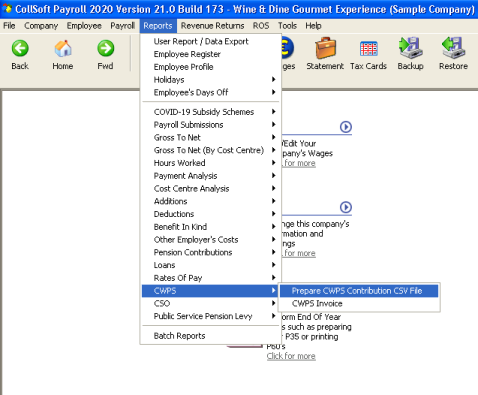
This will start the CWPS CSV Reporting Wizard which will guide you through the process of preparing your CWPS Contribution CSV file for the selected period. One potential problem to be aware of is that employees can only be included on the CWPS CSV file if they have a PPSN. If you have employees without a PPSN then they wont be included in your file, but CollSoft will produce a second "Exceptions" file that you can send to the CWPS separately.
For more information on the CWPS Contribution CSV file please read the following CWPS CSV Guide
Items To Note
The CWPS Calendar
The CWPS contribution calendar is not the same as your regular Payroll calendar as the CWPS contribution Year 2020/21 runs from October 2020 until September 2021. In this calendar CWPS Week Number 1 starts on Monday 28th September 2020, Week 2 on Monday 5th October and so on. CWPS contributions are recorded in the CSV file under a "CWPS Payment Week" rather than the Payment Date.
For example, a CWPS contribution on 1st October 2020 will be reported as CWPS Payment Week of "202001"
The Calendar for 2020/21 can be viewed here>>
Employee Addresses
The CWPS CSV file has some strict requirements regarding the format of the employee's address. In particular the County should be listed as Dublin, Carlow, Kerry, Meath etc. etc. In particular you should not use any prefixes to the County such as "Co."
We have added a specific "County" field to the "Employee Details" screen where this data can now be entered. (see screenshot below)
We would strongly advise all customers to check their employee addresses before creating their CWPS CSV file
Employee Gender
The CWPS CSV file also contains an Employee Gender field.
We have added a new Gender field to the "Employee Details" screen which employers can use to populate this data on the CSV file (see screenshot below)
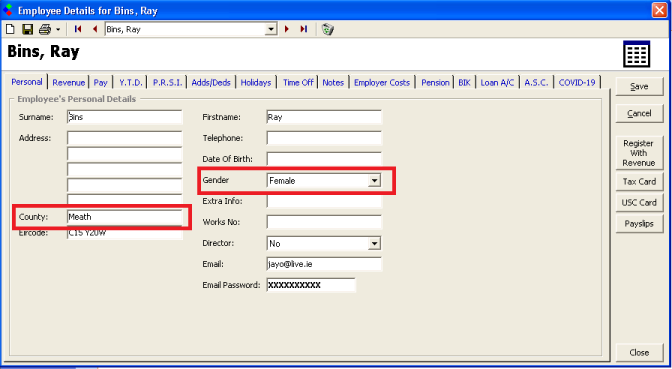
The CWPS CSV upload offers a secure method whereby the user can export their monthly CWPS pension contribution schedules from CollSoft Payroll and upload them directly to the CWPS via their Online Payments System without the need to complete a paper equivalent saving the user a lot of time and effort.
Access to to the CWPS Online Payment System does require registration which you can do by contacting the CWPS OPS Support desk by email at opssupport@cwps.ie
Getting Started in CollSoft Payroll
Preparing the CWPS CSV contribution file in CollSoft is very straightforward, to start the process please select the "Reports > CWPS > Prepare CWPS Contribution CSV File" menu item as shown below;
This will start the CWPS CSV Reporting Wizard which will guide you through the process of preparing your CWPS Contribution CSV file for the selected period. One potential problem to be aware of is that employees can only be included on the CWPS CSV file if they have a PPSN. If you have employees without a PPSN then they wont be included in your file, but CollSoft will produce a second "Exceptions" file that you can send to the CWPS separately.
For more information on the CWPS Contribution CSV file please read the following CWPS CSV Guide
Items To Note
The CWPS Calendar
The CWPS contribution calendar is not the same as your regular Payroll calendar as the CWPS contribution Year 2020/21 runs from October 2020 until September 2021. In this calendar CWPS Week Number 1 starts on Monday 28th September 2020, Week 2 on Monday 5th October and so on. CWPS contributions are recorded in the CSV file under a "CWPS Payment Week" rather than the Payment Date.
For example, a CWPS contribution on 1st October 2020 will be reported as CWPS Payment Week of "202001"
The Calendar for 2020/21 can be viewed here>>
Employee Addresses
The CWPS CSV file has some strict requirements regarding the format of the employee's address. In particular the County should be listed as Dublin, Carlow, Kerry, Meath etc. etc. In particular you should not use any prefixes to the County such as "Co."
We have added a specific "County" field to the "Employee Details" screen where this data can now be entered. (see screenshot below)
We would strongly advise all customers to check their employee addresses before creating their CWPS CSV file
Employee Gender
The CWPS CSV file also contains an Employee Gender field.
We have added a new Gender field to the "Employee Details" screen which employers can use to populate this data on the CSV file (see screenshot below)
| Files | ||
|---|---|---|
| CWPS 2020-2021 Calendar.pdf | ||
| CWPS CSV File format guide.pdf | ||
| Screen_1_S.PNG | ||
| Screen_2_S.PNG | ||

 Get help for this page
Get help for this page
