Employer COVID-19 Refund Scheme
Background Information
As you may be aware the Department of Employment Affairs and Social Protection (DEASP) announced the "Employer COVID-19 Refund Scheme" a number of days ago.
The main aim of the scheme is to enable employers to retain employees where possible, and to provide a fast-track method of providing employees with a payment equivalent to a Jobseekers payment of €203 per week.
While we are still awaiting final details from DEASP and Revenue on how this scheme will operate we can tell you some of the main points;
1) Employments will not be ceased.
2) Employers will make "Jobseekers" payment directly to their employees as a non taxable payment (not subject to PAYE, USC or PRSI).
3) You will continue to make Payroll Submissions to Revenue which will flag these Jobseekers payments.
4) DEASP will issue refunds to Employers via Revenue (time-frame to be confirmed).
5) Given the fact that non-taxable payments are not included in Payroll Submissions there is likely to be follow up reporting at some point in the future to reconcile the payments that employers have made to employees versus the refunds that have been received from DEASP.
We have carried out some initial work with the Payroll Software, but we are awaiting some final details from Revenue. We expect to be able to issue an update for the software shortly after the legislation has been published - we hope within 24 hours.
There are many challenges with this scheme such as
Preparing for the Scheme
1) There is likely to be some sort of registration process for employers to enroll in the refund scheme, but those details are not available yet.
2) Make sure that you have PPSNs for all your employees - you will not be able to make these payments to employees where you dont have their PPSN.
3) It is likely that refunds will be paid to you via your Revenue ROS account. You can check this by logging into your ROS account and clciking into the "Payments & Refunds" section on the main page as shown below;
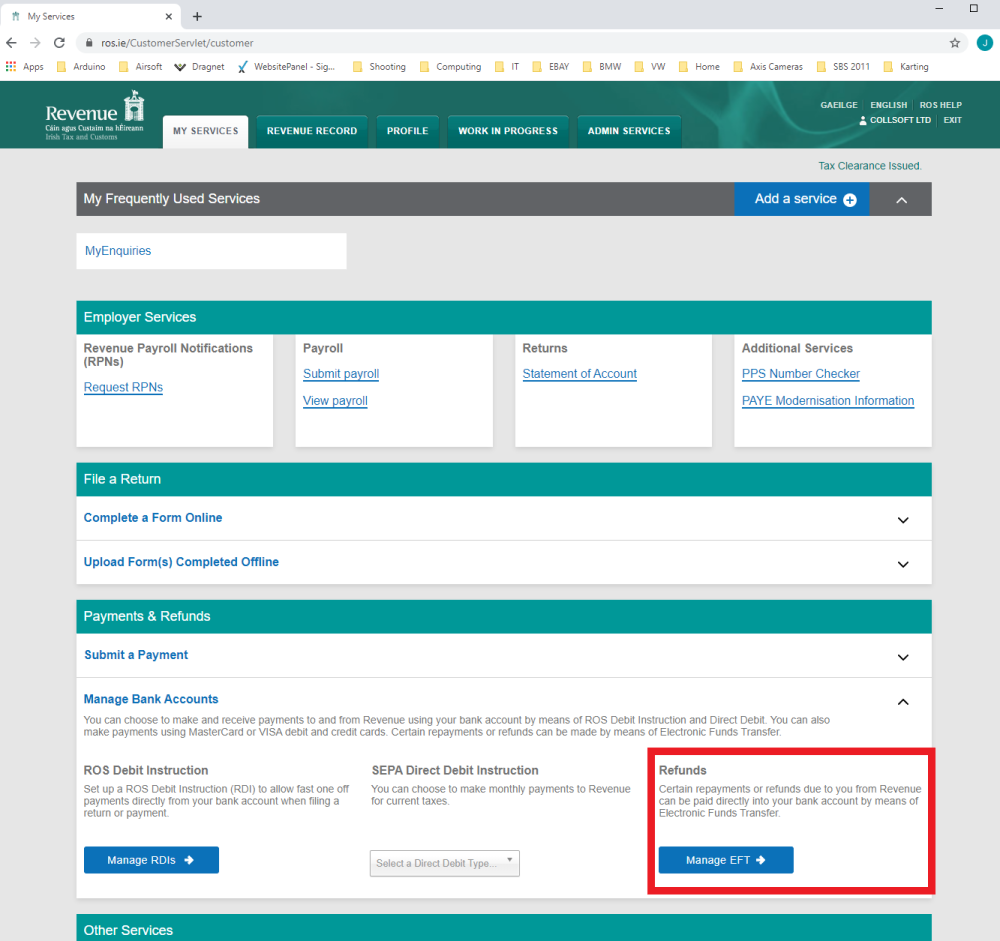
As you may be aware the Department of Employment Affairs and Social Protection (DEASP) announced the "Employer COVID-19 Refund Scheme" a number of days ago.
The main aim of the scheme is to enable employers to retain employees where possible, and to provide a fast-track method of providing employees with a payment equivalent to a Jobseekers payment of €203 per week.
While we are still awaiting final details from DEASP and Revenue on how this scheme will operate we can tell you some of the main points;
1) Employments will not be ceased.
2) Employers will make "Jobseekers" payment directly to their employees as a non taxable payment (not subject to PAYE, USC or PRSI).
3) You will continue to make Payroll Submissions to Revenue which will flag these Jobseekers payments.
4) DEASP will issue refunds to Employers via Revenue (time-frame to be confirmed).
5) Given the fact that non-taxable payments are not included in Payroll Submissions there is likely to be follow up reporting at some point in the future to reconcile the payments that employers have made to employees versus the refunds that have been received from DEASP.
We have carried out some initial work with the Payroll Software, but we are awaiting some final details from Revenue. We expect to be able to issue an update for the software shortly after the legislation has been published - we hope within 24 hours.
There are many challenges with this scheme such as
- What about employer top-ups?
- How much will part-time employees receive?
- What if an employee has multiple employments?
Preparing for the Scheme
1) There is likely to be some sort of registration process for employers to enroll in the refund scheme, but those details are not available yet.
2) Make sure that you have PPSNs for all your employees - you will not be able to make these payments to employees where you dont have their PPSN.
3) It is likely that refunds will be paid to you via your Revenue ROS account. You can check this by logging into your ROS account and clciking into the "Payments & Refunds" section on the main page as shown below;
| Files | ||
|---|---|---|
| ROSRefunds.png | ||

 Get help for this page
Get help for this page
