Importing data into 2020 using a 2019 Backup
In certain circumstances it may not be possible to import data directly from Payroll 2019 into 2020, and in such cases it may be easier to import your data using a 2019 backup.
Create an Un-Encrypted 2019 Backup
Open Payroll 2019 and click on the "Backup" button on the main toolbar at the top of the screen;
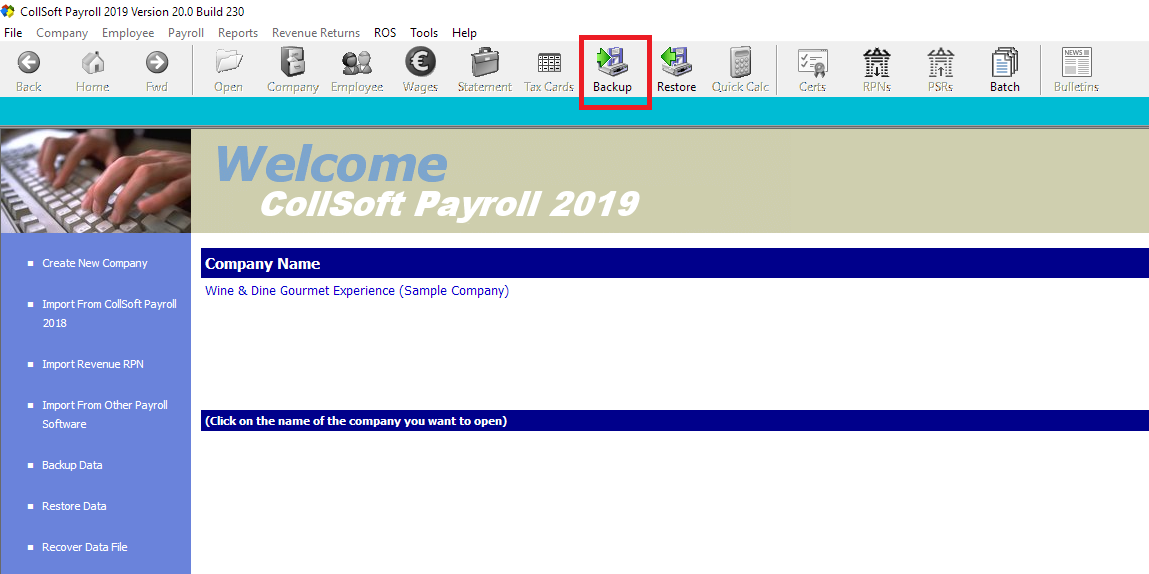
Save the backup file in a folder that you can access later.
When you are asked which companies to include in the backup, select the companies that you want to import into 2020.
Important: You must select to make an un-encrypted backup as shown below;
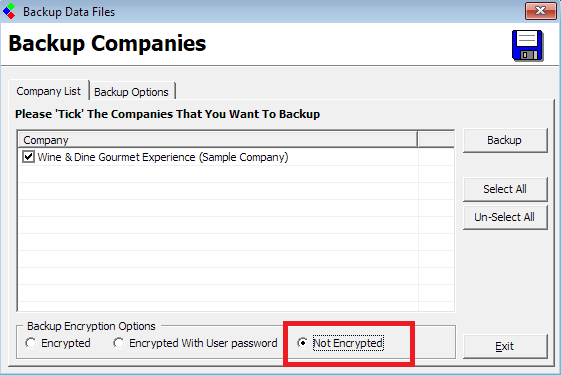
Now that you have created your 2019 backup you can close the 2019 software and open Payroll 2020.
Import into 2020 from the backup file
Open Payroll 2020 and click on the "Import From CollSoft Payroll 2019" link on the left hand side of the screen.
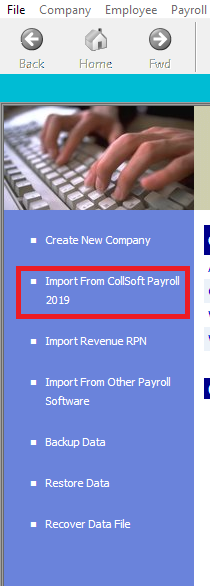
Then on the next screen select the "Import from Payroll 2019 backup" option.
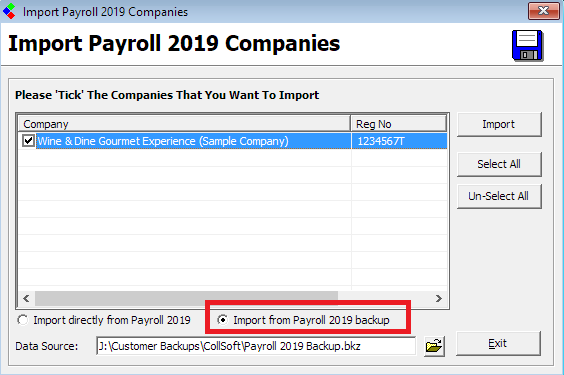
You will then be asked to select the backup file so browse to the backup file that you created earlier and open that.
Then select the companies that you wish to import and press the "Import" button.
Payroll 2020 will then go ahead and import the selected employers into your 2020 system.
All current employees will be brought across along with their rates of pay etc. RPN data and ceased employees will not be imported.
At the end of the process you can then download your RPNs for 2020 from revenue and continue processing payroll as normal
Create an Un-Encrypted 2019 Backup
Open Payroll 2019 and click on the "Backup" button on the main toolbar at the top of the screen;
Save the backup file in a folder that you can access later.
When you are asked which companies to include in the backup, select the companies that you want to import into 2020.
Important: You must select to make an un-encrypted backup as shown below;
Now that you have created your 2019 backup you can close the 2019 software and open Payroll 2020.
Import into 2020 from the backup file
Open Payroll 2020 and click on the "Import From CollSoft Payroll 2019" link on the left hand side of the screen.
Then on the next screen select the "Import from Payroll 2019 backup" option.
You will then be asked to select the backup file so browse to the backup file that you created earlier and open that.
Then select the companies that you wish to import and press the "Import" button.
Payroll 2020 will then go ahead and import the selected employers into your 2020 system.
All current employees will be brought across along with their rates of pay etc. RPN data and ceased employees will not be imported.
At the end of the process you can then download your RPNs for 2020 from revenue and continue processing payroll as normal
| Files | ||
|---|---|---|
| Backup1.png | ||
| Backup2.png | ||
| Import 2.png | ||
| Import1.png | ||

 Get help for this page
Get help for this page
