Employee Payroll View Now Active in Revenue myAccount
As part of the PAYE Modernisation process, Revenue has released a major update to the myAccount service which enables employees to view all Payroll Submissions that have been made for their employments (up to the end of April 2019).
Employees can view their submissions by logging into myAccount and clicking on the "Manage your tax 2019" link, and from there clicking into the relevant employment.
Here they will be shown a Year To Date summary and a list of all the submissions made to date for that employment.
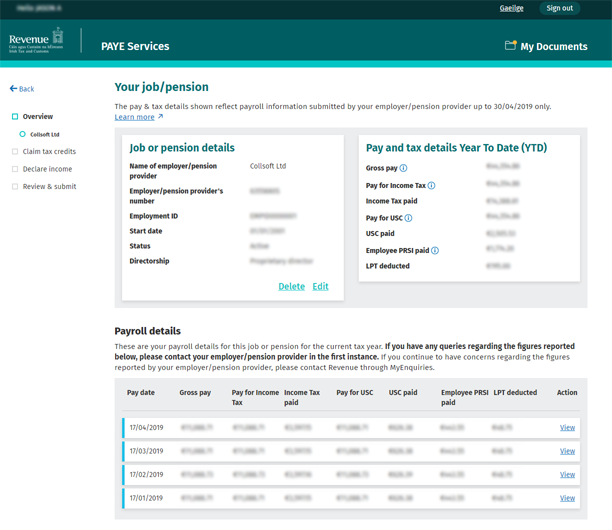
Employees can then click on "View" to see the details for any particular payroll submission.
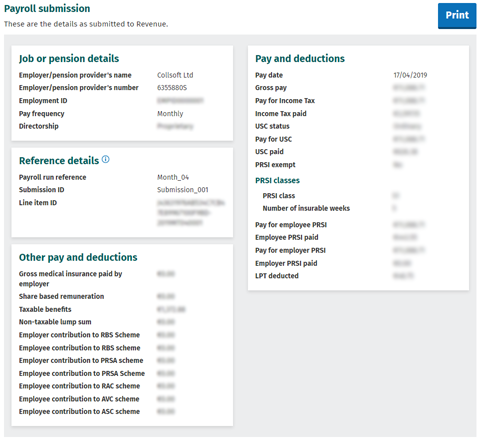
While this may resemble a payslip it should not be considered as such.
This view does not indicate the Net Pay, and Payroll Submissions do not include any payments/deductions made after tax such as expenses etc.
Employers are still required to issue employees with valid payslips.
Employees can view their submissions by logging into myAccount and clicking on the "Manage your tax 2019" link, and from there clicking into the relevant employment.
Here they will be shown a Year To Date summary and a list of all the submissions made to date for that employment.
Employees can then click on "View" to see the details for any particular payroll submission.
While this may resemble a payslip it should not be considered as such.
This view does not indicate the Net Pay, and Payroll Submissions do not include any payments/deductions made after tax such as expenses etc.
Employers are still required to issue employees with valid payslips.
| Files | ||
|---|---|---|
| EmployeeView1.png | ||
| EmployeeView2.png | ||

 Get help for this page
Get help for this page
