Wages - BIK
The BIK tab in an employee’s wage allows you to see any BIK’s being paid to an employee for the current period.
Any BIK figures entered on this employee’s employee details screen will filter through and be present here on their wage.
You can also add, edit and remove BIK Figures as you wish on the wages screen for each employee.
There is also a summary of the implications regarding Tax and PRSI on receiving BIK payments, on the BIK tab.
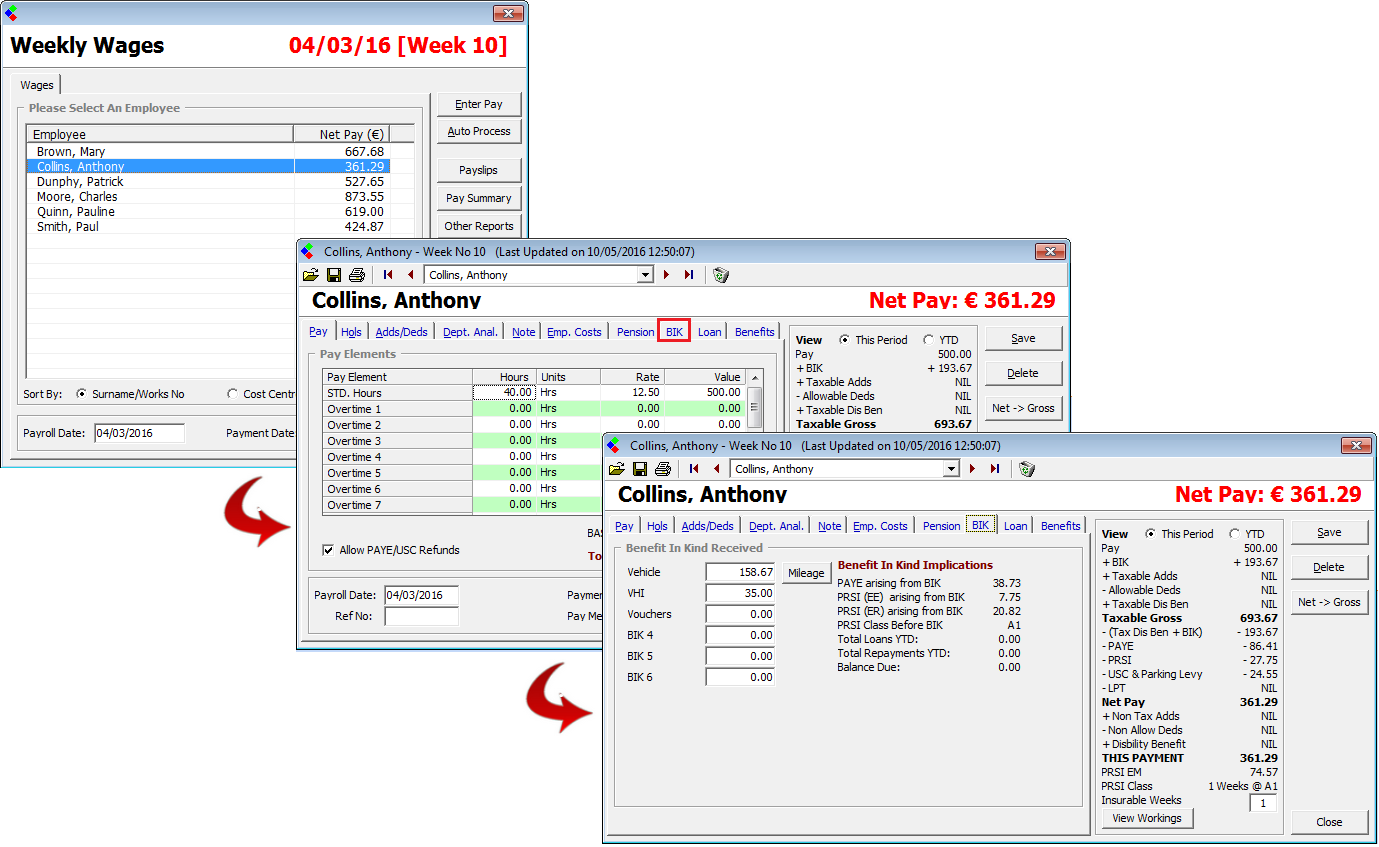
Wages BIK: Enter BIK Payments
Clicking the mileage button will give you the current details of the Car/Van BIK and allow you to enter additional mileage or additional amount made good by employer for this period. The Car/Van BIK will be recalculated upon saving any changes made.
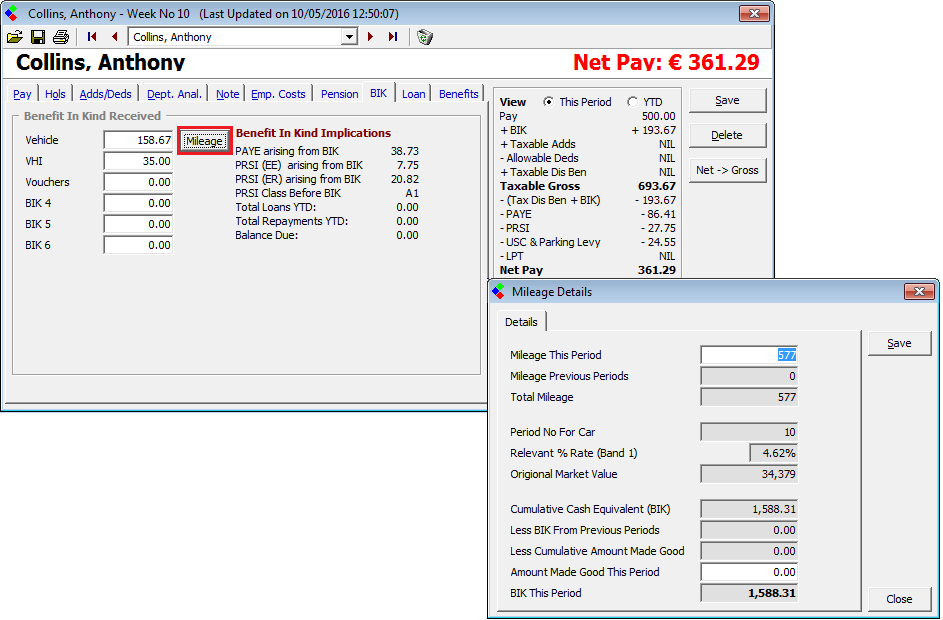
Wage BIK: Change the Mileage for the Period
Once you have entered the employee's BIK Payments as above you can click save and close and the wage including the BIK Figures will be saved for that employee.
Any BIK figures entered on this employee’s employee details screen will filter through and be present here on their wage.
You can also add, edit and remove BIK Figures as you wish on the wages screen for each employee.
There is also a summary of the implications regarding Tax and PRSI on receiving BIK payments, on the BIK tab.
Wages BIK: Enter BIK Payments
Clicking the mileage button will give you the current details of the Car/Van BIK and allow you to enter additional mileage or additional amount made good by employer for this period. The Car/Van BIK will be recalculated upon saving any changes made.
Wage BIK: Change the Mileage for the Period
Once you have entered the employee's BIK Payments as above you can click save and close and the wage including the BIK Figures will be saved for that employee.
| Files | ||
|---|---|---|
| BIK Payments.png | ||
| Entering Mileage for BIK.png | ||

 Get help for this page
Get help for this page
