Wages - Employee Note
The Employee Note section allows you to add a note that will appear on that employee’s payslip only and in this period only. The note is also added to the Notes section on the employee's employee details screen.
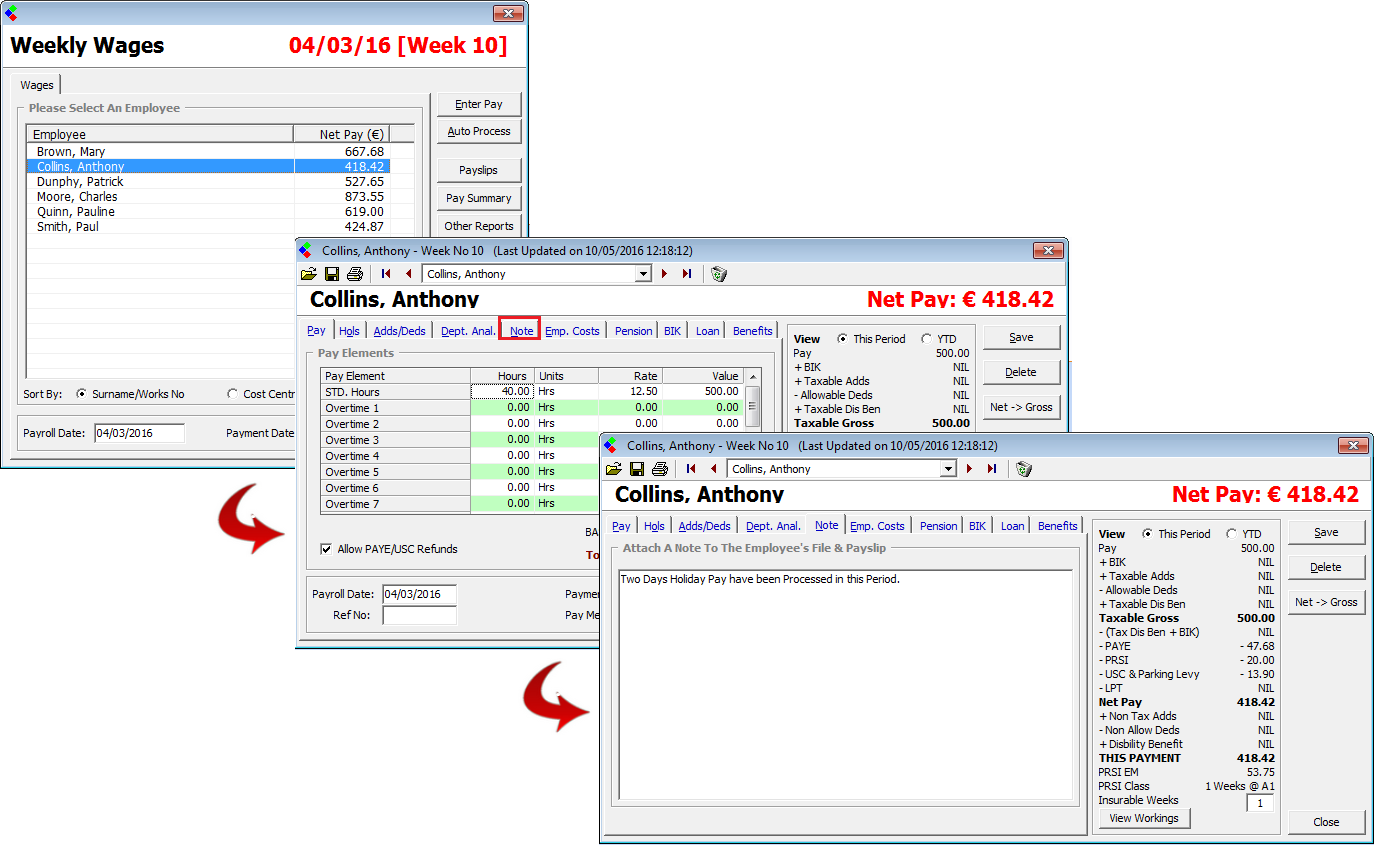
Wages Employee Note: Add an Employee Note
Once you have entered the employee's note as above you can click save and close and the wage, including the Note will be saved for that employee. You can then view the Payslip for this employee and you will; see the note you have added at the bottom of the payslip.
Wages Employee Note: Add an Employee Note
Once you have entered the employee's note as above you can click save and close and the wage, including the Note will be saved for that employee. You can then view the Payslip for this employee and you will; see the note you have added at the bottom of the payslip.
| Files | ||
|---|---|---|
| Employee Note.png | ||

 Get help for this page
Get help for this page
