Pay Summary
You can print the Pay Summary report from the Weekly Wages screen by clicking on the "Pay Summary" button.
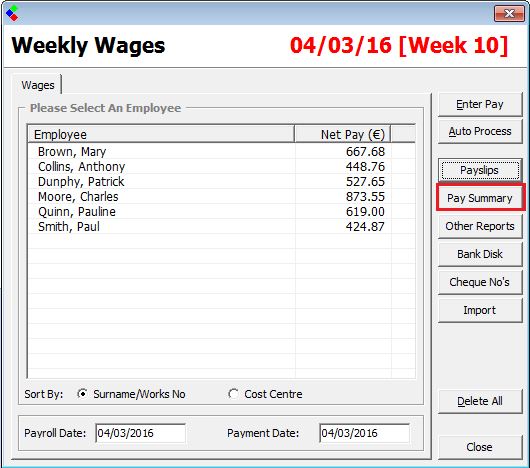
Pay Summary: Pay Summary Button
The Pay Summary report shows a summary of pay for all employees paid in that period. It includes each employees Gross Pay, Tax Deducted, USC Deducted, PRSI Paid by the Employee and the Employer and the Net Pay for each employee. You can also print the Pay Summary report by selecting the File drop down menu from within the report and clicking on the Print Button.

Pay Summary: Print Pay Summary Report
Pay Summary: Pay Summary Button
The Pay Summary report shows a summary of pay for all employees paid in that period. It includes each employees Gross Pay, Tax Deducted, USC Deducted, PRSI Paid by the Employee and the Employer and the Net Pay for each employee. You can also print the Pay Summary report by selecting the File drop down menu from within the report and clicking on the Print Button.
Pay Summary: Print Pay Summary Report
| Files | ||
|---|---|---|
| Pay Summary.png | ||
| Print Pay Summary Report.png | ||

 Get help for this page
Get help for this page
