Mail Merge
CollSoft Payroll includes a mail merge facility that lets you develop your own set of standard letters that can be used to improve your overall staff management. You can access this under the Tools drop down menu by select the Mail Merge Wizard option.
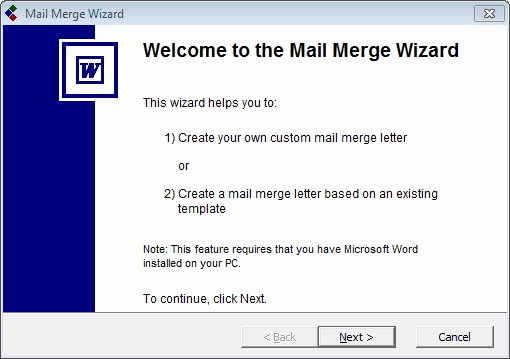
You may choose to merge to a new blank document or to a document you have already used. If you choose to merge to an existing document, please ensure that it is an original merge document and not to Form Letters.
Note: The mail merge function requires that you have Microsoft Word installed on your PC.
Click Next> and the following screen will appear:
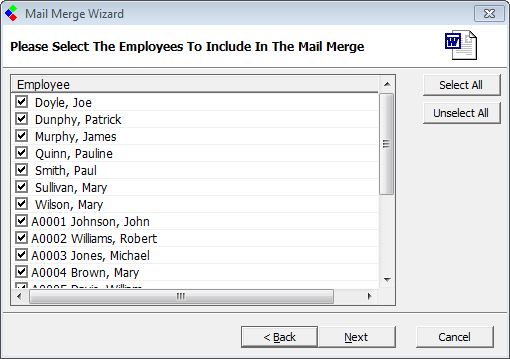
Here you can select which employees you wish to include in the Mail Merge.
Click Next> and the following screen will appear:
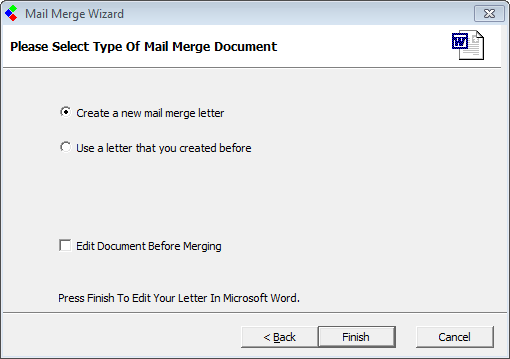
Here you can create a new mail merge letter or use a letter that you have created before.
Click Finish when you have selected the option you require and the mail merger will be opened in Microsoft Word.
You may choose to merge to a new blank document or to a document you have already used. If you choose to merge to an existing document, please ensure that it is an original merge document and not to Form Letters.
Note: The mail merge function requires that you have Microsoft Word installed on your PC.
Click Next> and the following screen will appear:
Here you can select which employees you wish to include in the Mail Merge.
Click Next> and the following screen will appear:
Here you can create a new mail merge letter or use a letter that you have created before.
Click Finish when you have selected the option you require and the mail merger will be opened in Microsoft Word.
| Files | ||
|---|---|---|
| clip0162.png | ||
| clip0278.png | ||
| clip0279.png | ||

 Get help for this page
Get help for this page
