Deleting an Employee
It is possible to delete an employee in Collsoft Payroll Software, that you no longer need. To do this you need to open the employee you want to delete.
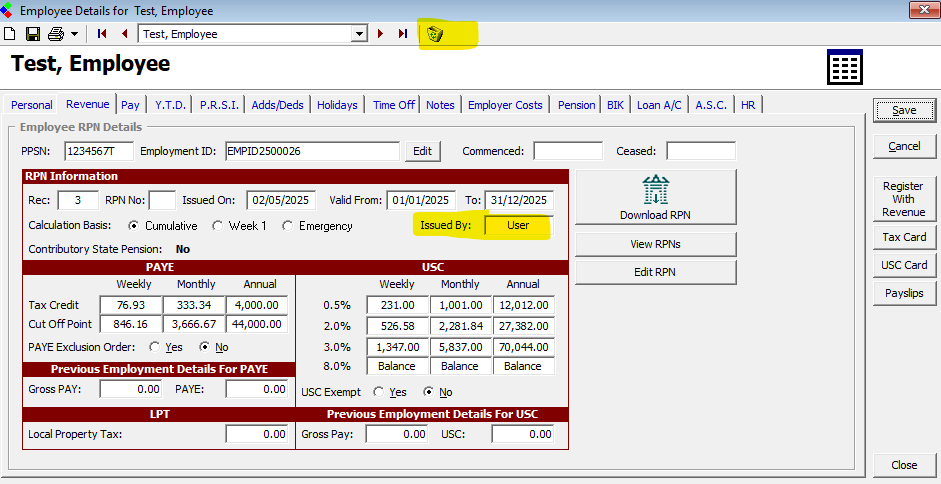
You then click on the "dustbin" icon, which is the last icon on the employee details screen above and is the button with the "Delete Employee and All Associated Records" message underneath it. When you click this button you get the following message.
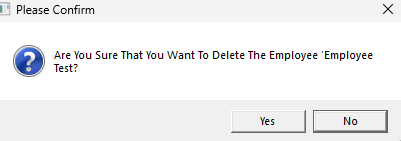
Clicking Yes on this message will complete the deletion of the employee and the next employee listed will be displayed. Click close on the employee details screen and you will be returned to the list of employees in the company. Notice that the employee just deleted will not be present in this list.
Please NOTE: This will permanently delete the employee plus all wages run for this employee, from the Collsoft Payroll Software unless you have taken a back up prior to deleting this Employee.
You then click on the "dustbin" icon, which is the last icon on the employee details screen above and is the button with the "Delete Employee and All Associated Records" message underneath it. When you click this button you get the following message.
Clicking Yes on this message will complete the deletion of the employee and the next employee listed will be displayed. Click close on the employee details screen and you will be returned to the list of employees in the company. Notice that the employee just deleted will not be present in this list.
Please NOTE: This will permanently delete the employee plus all wages run for this employee, from the Collsoft Payroll Software unless you have taken a back up prior to deleting this Employee.
| Files | ||
|---|---|---|
| clip0036.png | ||
| clip0168.png | ||
| DataImage14.png | ||
| DataImage51.png | ||

 Get help for this page
Get help for this page
