25/12/2018 - Payroll 2018 Licence Key deactivates after installing update
Some users have reported that their Payroll 2018 reverted back to the Free Trial mode or unlicensed after installing the lastest Payroll 2018 Update, and suggests that the user needs to purchase a new licence.
This problem appears to be connected to a recent Windows update which has changed the security/user context under which Payroll 2018 runs causing the program to appear unlicensed.
To resolve the problem simply reactivate your software as follows;
1) Open Payroll 2018
2) From the "Help" menu select the "View Payroll Licence" option".
3) On the "Payroll Licence Activation" screen press the "Deactivate" button.
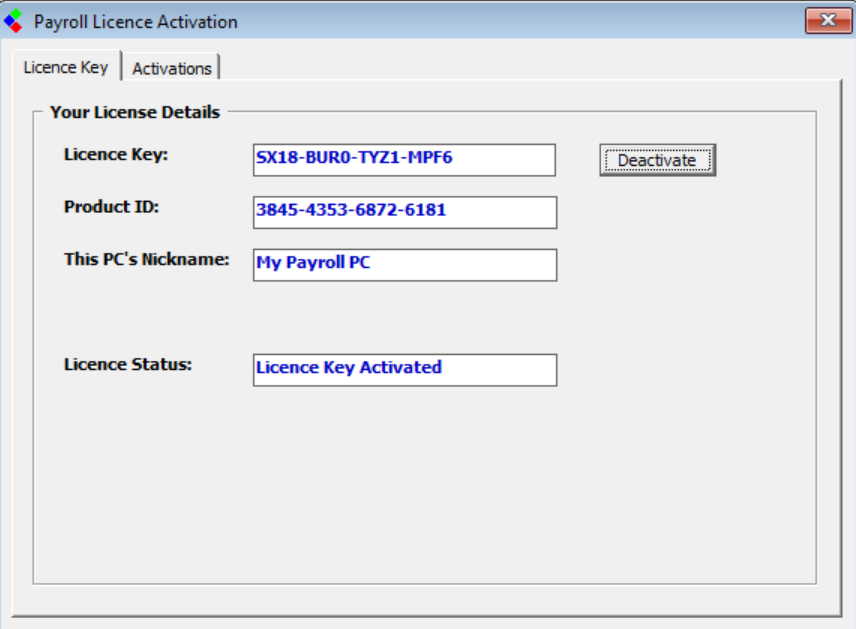
4) After you have Deactivated your licence press the "Reactivate" button
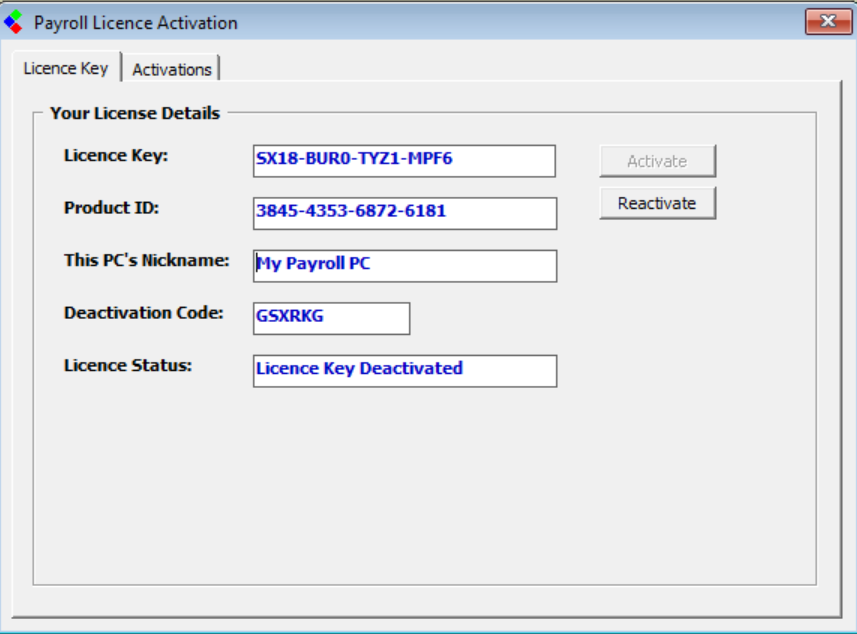
Your copy of Payroll will now be correctly activated, and you should be able to use it as normal.
This problem appears to be connected to a recent Windows update which has changed the security/user context under which Payroll 2018 runs causing the program to appear unlicensed.
To resolve the problem simply reactivate your software as follows;
1) Open Payroll 2018
2) From the "Help" menu select the "View Payroll Licence" option".
3) On the "Payroll Licence Activation" screen press the "Deactivate" button.
4) After you have Deactivated your licence press the "Reactivate" button
Your copy of Payroll will now be correctly activated, and you should be able to use it as normal.
| Files | ||
|---|---|---|
| Capture.PNG | ||
| Capture1.PNG | ||

 Get help for this page
Get help for this page
