How to change the payment date for individual payslips
From time to time an employer may need to change their usual payment date for a small number of payslips.
This can be done by simply opening the relevant wage and editing the "Payment Date" in the bottom right hand side of the screen as shown below. This will just change the payment date for that single payslip.
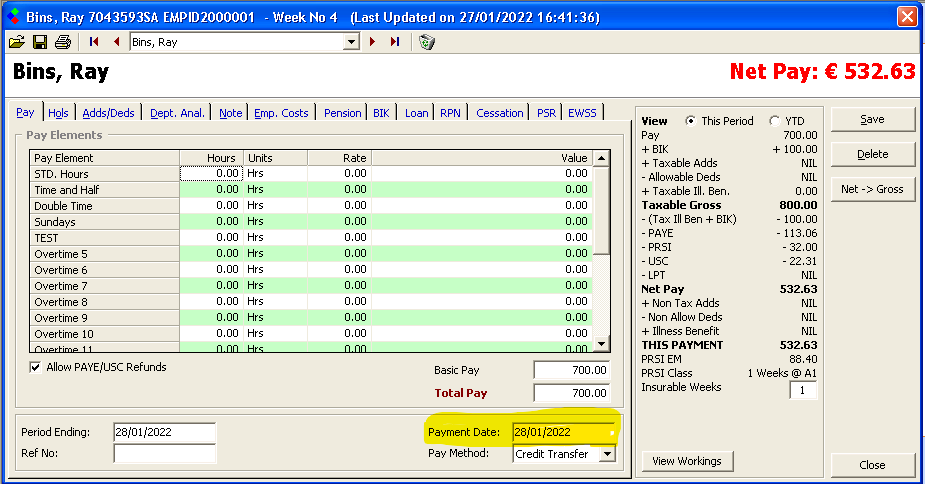
If you want to change the payment date faor all the payments in a particular pay period then you can do this on the screen that shows all the payments. Again, simply edit the payment date on the bottom right of the screen shown below. You will be asked if you want to edit all the payslips already run, or you can say no and the new date will only be applied to any new wages that you create within the pay period.
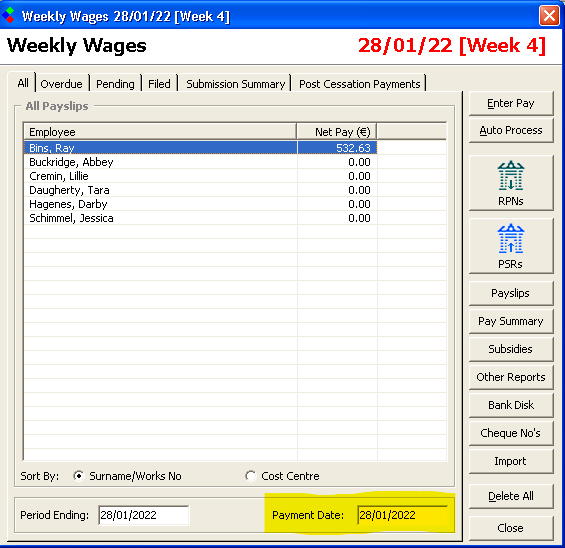
This can be done by simply opening the relevant wage and editing the "Payment Date" in the bottom right hand side of the screen as shown below. This will just change the payment date for that single payslip.
If you want to change the payment date faor all the payments in a particular pay period then you can do this on the screen that shows all the payments. Again, simply edit the payment date on the bottom right of the screen shown below. You will be asked if you want to edit all the payslips already run, or you can say no and the new date will only be applied to any new wages that you create within the pay period.
| Files | ||
|---|---|---|
| All_Payslips_In_Pay_Period_Change_Payment_Date.png | ||
| Single_Payslip_Change_Payment_date.png | ||

 Get help for this page
Get help for this page
