Payroll Submission Error 400 - Duplicate Payroll Run Reference / Submission ID
If you are running Payroll 2019 on separate PCs where you have companies set up with the same Employer Registration Numbers on each PC then you may get Duplicate Submission ID Errors.
For example, if you owned a number of Shops and each shop's payroll was run on different PC's, but they all used the same Employer Registration Number then you would get this error.
Revenue requires that the Run Reference and Submission ID are unique for each submission, and when the first shop filed their return they perhaps file "Week_01 - Submission 1", and this went through fine.
Then one of the other shops also went to file their submission and Payroll tried to reference it as "Week_01 - Submission 1" - this fails because it has already been submitted by another user.
To resolve this problem you need to modify your Submission Run Reference to be a different value as follows:
1) Ensure that you are running the latest version of Payroll 2019 by selecting the "Check For Updates" option from the "Help" menu.
You should be running on Build 54 or higher.
2) Open your Payroll Period and commence the PSRs Wizard.
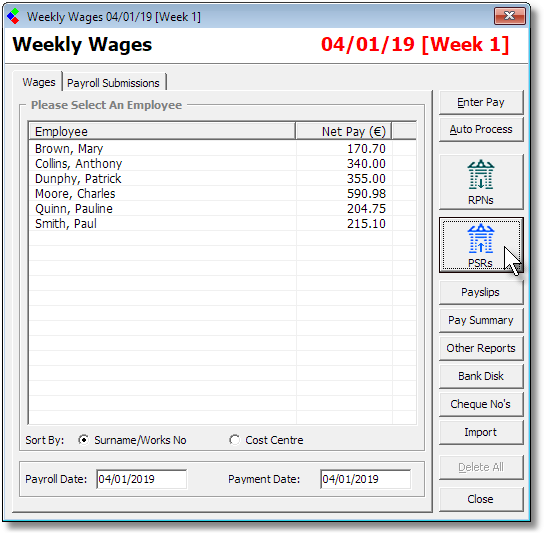
Proceed to the screen showing the "Payroll Run Reference" and "Submission ID" and click on the run reference modify button.
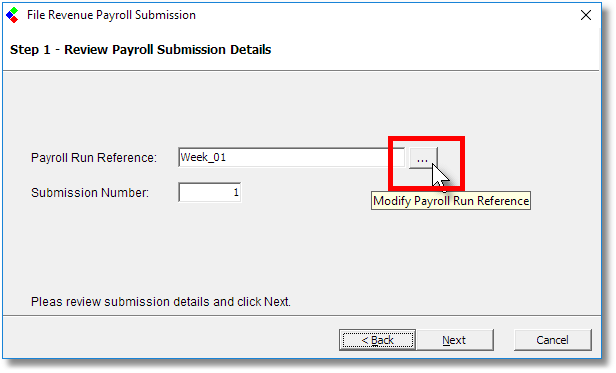
This will open a screen which will allow you to specify a "Prefix" and or a "Postfix" to your Payroll Run Reference.
In this example we will now add a postfix of "Shop 2" to our Run Reference - Press OK
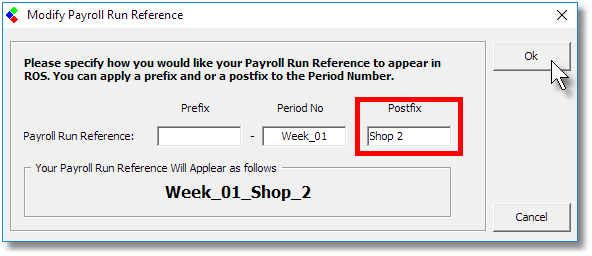
Your new Payroll Run Reference will now read "Week_01_Shop_2" and you will now be able to send the submission to Revenue using the new reference.
Payroll will remember this setting going forward and all future run references will have it applied automatically (unless you modify it again).
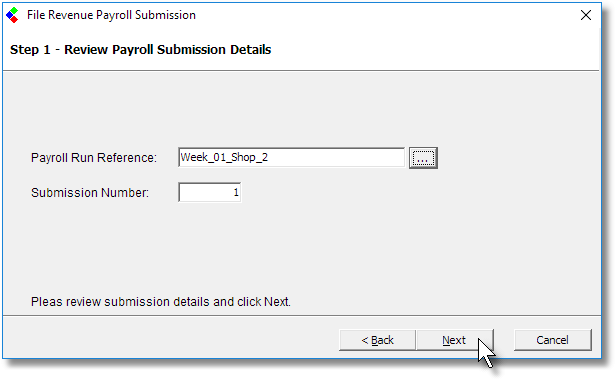
For example, if you owned a number of Shops and each shop's payroll was run on different PC's, but they all used the same Employer Registration Number then you would get this error.
Revenue requires that the Run Reference and Submission ID are unique for each submission, and when the first shop filed their return they perhaps file "Week_01 - Submission 1", and this went through fine.
Then one of the other shops also went to file their submission and Payroll tried to reference it as "Week_01 - Submission 1" - this fails because it has already been submitted by another user.
To resolve this problem you need to modify your Submission Run Reference to be a different value as follows:
1) Ensure that you are running the latest version of Payroll 2019 by selecting the "Check For Updates" option from the "Help" menu.
You should be running on Build 54 or higher.
2) Open your Payroll Period and commence the PSRs Wizard.
Proceed to the screen showing the "Payroll Run Reference" and "Submission ID" and click on the run reference modify button.
This will open a screen which will allow you to specify a "Prefix" and or a "Postfix" to your Payroll Run Reference.
In this example we will now add a postfix of "Shop 2" to our Run Reference - Press OK
Your new Payroll Run Reference will now read "Week_01_Shop_2" and you will now be able to send the submission to Revenue using the new reference.
Payroll will remember this setting going forward and all future run references will have it applied automatically (unless you modify it again).
| Files | ||
|---|---|---|
| Clip1.bmp | ||
| Clip5.bmp | ||
| Clip6.bmp | ||
| Clip7.bmp | ||

 Get help for this page
Get help for this page
