Cannot Open Previous Wages Processed
This problem is caused by the Language the Regional settings that you have selected.
If you open the Payroll Software and go to wages, the separator between the day/month/year of each wage should be a backslash ( / )
If it is not, then you need to close the Payroll Software and open Control Panel and click on Language and Regional Settings.
Change the Format on the 'Formats' tab to English (Ireland) and save.
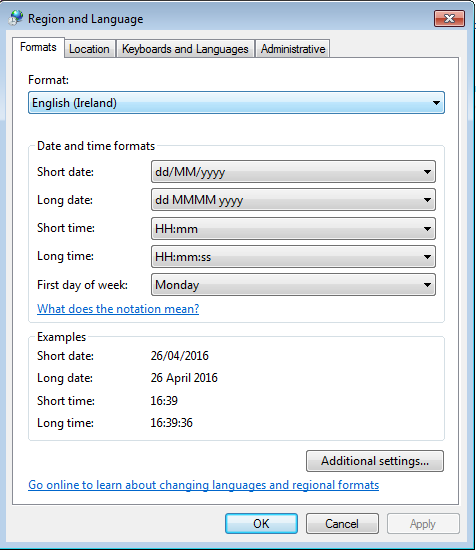
Cannot open Previous Wages: Region and Language Settings
Once you save this change and go back into the Payroll Software, you should be able to access previous wages processed now.
If you open the Payroll Software and go to wages, the separator between the day/month/year of each wage should be a backslash ( / )
If it is not, then you need to close the Payroll Software and open Control Panel and click on Language and Regional Settings.
Change the Format on the 'Formats' tab to English (Ireland) and save.
Cannot open Previous Wages: Region and Language Settings
Once you save this change and go back into the Payroll Software, you should be able to access previous wages processed now.
| Files | ||
|---|---|---|
| Format Ireland.png | ||

 Get help for this page
Get help for this page
