Employee Not Appearing on Wage Screen
If you are processing a period and an employee is not appearing on the wages screen, it is probably because you have the incorrect Pay Frequency selected for that employee.
If you are entering monthly wages, check your employee’s record and ensure that their payment details are set to monthly. This applies in reverse if you are entering weekly payments.
To do this go to the Pay tab in employee details screen and in the settings section, check that the "Pay Frequency" field corresponds with the pay frequency you are running for this employee.
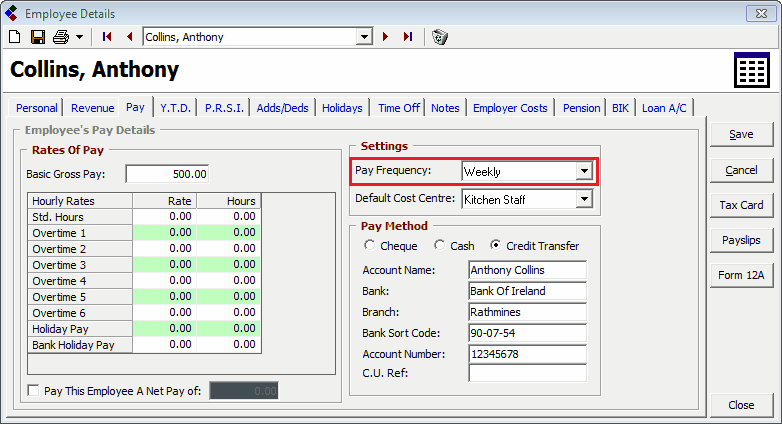
Employee Not Appearing: Check Pay Frequency
If you are entering monthly wages, check your employee’s record and ensure that their payment details are set to monthly. This applies in reverse if you are entering weekly payments.
To do this go to the Pay tab in employee details screen and in the settings section, check that the "Pay Frequency" field corresponds with the pay frequency you are running for this employee.
Employee Not Appearing: Check Pay Frequency
| Files | ||
|---|---|---|
| Pay Frequency.png | ||

 Get help for this page
Get help for this page
